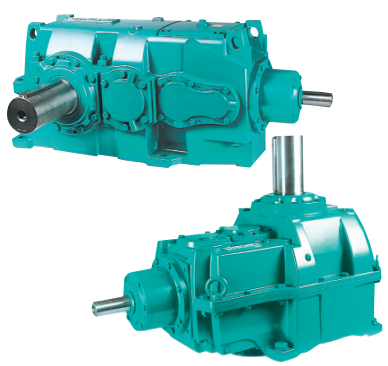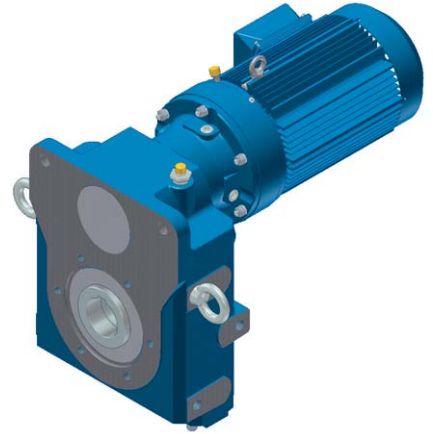Parameterization and configuration of the Mentor MP DC electric drive can be carried out in two ways by manually entering parameters through the operator panel and by using the CTSoft software, in the latter case it is necessary to install this software on a PC and use the CT Comms USB/RS485 connection cable. Below is an instruction for configuring the equipment using the MP Keypad control panel. To switch to the extended parameter list mode, the parameter Pr 11.44 (SE14, 0.35)=L2 must be set.
Download the instruction manual for the Mentor MP DC electric drive
!!! Before starting the setup process, you must follow the safety rules!!!
Check that accidental starting of the engine will not cause any damage and hazards. The values of the engine parameters affect the protection of the electric motor. You should not rely on the default values of these parameters. It is important that the correct value is entered in the parameter Pr 5.07 (SE07, 0.28) rated motor current. This affects the thermal protection of the electric motor.
If the control panel mode was previously used, use the keys to set the task from the panel to 0, because if the electric drive is started from the panel, it will operate at the speed set by the panel (Pr 1.17).
If the intended maximum speed impairs the safety of the mechanisms, then additional independent means of protection against speeding should be used.
The connections for the operation of the electric motor are given in the manual on page 34 Fig. 4-1 Power connections for the electric drive and on page 54 Fig. 4-20 The default terminal functions.
Before turning on the power, make sure that the following conditions are met
- the electric drive switch-on signal is not given (terminal 31);
- the motor start signal is not given (terminals 26,27);
- the electric motor is connected to an electric drive (armature circuit and excitation circuit);
- The tachogenerator is connected (terminals 41,42) if it is in use;
- The encoder is connected (terminals A, A\,B,B\, Z,Z\,+,0) if it is used;
- the terminals on the asynchronous motor of the electric motor cooling fan are connected correctly. The direction of rotation of the fan ensures maximum air flow through the electric motor;
- the power terminals of the electric drive cooling fans are connected correctly;
- power supply to the power terminals - powering up the electric drive.
Make sure that "inh" is displayed on the control panel of the electric drive. The electric drive is switched off by ‘th’ (motor thermistor shutdown) - the motor thermistor is not connected to analog input 3 (terminal 8) – recommended to provide thermal protection of the electric motor. If other messages are displayed, see the manual on page 177 in the Diagnostics section - reasons for disconnecting the electric drive.
The introduction of parameters into the electric drive in accordance with the data indicated on the nameplate of the electric motor
- rated motor armature voltage in Pr 5.09 (SE06, 0.27) (V);
- rated current of the electric motor in Pr 5.07 (SE07, 0.28) (A);
- rated motor speed (base speed) in Pr 5.08 (SE08, 0.29) (rpm);
- the maximum speed of the electric motor in Pr 1.06 (SE02, 0.23) (rpm);
- rated motor excitation current in Pr 5.70 (SE07, 0.31) (A);
- the rated excitation voltage of the electric motor in Pr 5.73 (SE07, 0.32) (V).
Setting feedback parameters for engine control
Setting tachogenerator parameters
- rated voltage of the tachogenerator Pr 3.51 (Fb02, 0.72) (V/1000 rpm);
- The input mode of the tachogenerator is Pr 3.53 (Fb03, 0.73).
Setting the parameters of the feedback sensor (incremental encoder)
- electric drive encoder type in Pr 3.38 (Fb07, 0.77)=Ab (0): Pulse encoder;
- the encoder supply voltage in Pr 3.36 (Fb06, 0.76)=5V (0), 8V (1), 15V (2) or 24V (3); If the encoder supply voltage is >5 V, then the load resistors must be disconnected - Pr 3.39 (Fb08, 0.78) to 0. If applied to the encoder The supply voltage is too high, then it may be damaged.
- the number of encoder pulses per revolution (LPR) in Pr 3.34 (Fb05, 0.75) (set according to the encoder passport data);
- setting the load resistor of the electric drive encoder in Pr 3.39 (Fb08, 0.78):
- 0 - load resistors A-A\, B-B\, Z-Z\ are disabled;
- 1-load resistors a-a\, b-b\ are enabled, load resistors z-z\ are disabled;
- 2 - Load resistors A-A\, B-B\, Z-Z\ are included.
Setting the maximum speed of the electric motor
- the maximum speed of the electric motor in Pr 1.06 (SE02, 0.23) (rpm);
- set Pr 5.64=On if field attenuation is required.
Field attenuation in the design speed mode is described in the manual on page 82 in the Optimization section. To work in the field attenuation mode, the parameter Pr 5.64=0 must be activated - enabling the field attenuation mode.
Setting the values /ramps of acceleration and deceleration of the electric motor
- acceleration magnitude/ramp in Pr 2.11 (SE03, 0.24) (acceleration time to max. speeds);
- deceleration value /ramp in Pr 2.21 (SE04, 0.25) (deceleration time from max. speed).
Switching on the controller controlling the excitation circuit
- select the excitation mode by setting Pr 5.78=IntrnL (internal field controller is used), Etrnl (external control of the half-bridge), E FULL (external control of the entire bridge);
- set Pr 5.77 (SE12, 0.33)=On to activate the excitation;
- make sure that the L11-L12 jumper is installed.
Performing auto–tuning of the electric drive - improving the performance of the electric drive Mentor MP can perform the following auto-tuning options: static, with shaft rotation and continuous. The DC motor must be stationary before switching on the auto-tuning.
Static auto-tuning of electric drive current loop parameters
When performing this operation, the electric drive evaluates the time constant of the motor (Pr 5.15), the proportional gain of the continuous current regulator (Pr 4.13), the integral gain of the continuous current regulator (Pr 4.14), the integral gain of the intermittent current regulator (Pr 4.34), the set value of the counter EMF (Pr 5.59), the armature resistance (Pr 5.61), the gain Kp of the flow controller (Pr 5.71) and the gain Ki of the flow controller (Pr 5.72) for the electric motor and saves the results.
Performing static auto-tuning of the Mentor MP thyristor electric drive
- enter the parameter Pr 5.12 (SE13, 0.34)=1;
- give the drive control permission signal (terminal 31). The electric drive should show 'rdY';
- give the start signal (terminal 26 or 27). When performing auto-tuning of the electric drive, 'Auto' and 'tunE' will flash in turn in the bottom line of the display;
- After completing the auto-tuning, turn off the control permission signal (terminal 31) and turn off the start signal (terminal 26 or 27), respectively.
Optimizing the operation of the electric drive in the speed feedback mode
- give the drive control permission signal (terminal 31). The electric drive should show 'rdY';
- supply the control permission signal and the start signal in series (terminal 26 or 27);
- submit a small speed assignment, the electric drive will set its calculated speed;
- check that the feedback sensor is working correctly.
For encoder speed feedback, check the encoder speed feedback Pr 3.27 (Fb09, 0.79).
For feedback on the speed of the tachogenerator, check the feedback on the speed of the tachogenerator Pr 3.52 (Fb04, 0.74).
if it is seen that the feedback sensor used is not working properly, stop the electric drive and select the correct feedback sensor using Pr 3.26 (Fb01, Pr 0.71);
If you need an accurate speed estimate or fairly accurate torque control in the field attenuation range, then automatic adjustment with shaft rotation Pr 5.12 (SE13, 0.34)=2 is needed to determine the flow characteristics.
Automatic adjustment of the electric drive with rotation of the motor shaft
Mentor MP performs the following settings: static, rotating shaft and continuous. Before starting the automatic adjustment with the rotation of the rotor, the motor must be mechanically disconnected from the drive load and in a stationary state.
In this setting mode, the electric drive calculates the nominal excitation compensation coefficient (Pr 5.74) for the nominal flow and the break point of the magnetization curve of the electric motor excitation winding (Pr 5.29 and Pr 5.30), the electric motor rotates at 25% of its base speed Pr 5.08 (SE08, 0.29) according to the selected electric motor card and stores the values.
Performing automatic adjustment of the Mentor MP DC electric drive with shaft rotation
- enter the parameter Pr 5.12 (SE13, 0.34)=2 for auto-tuning with shaft rotation;
- give the drive control permission signal (terminal 31). The electric drive should show 'rdY';
- give the start signal (terminal 26 or 27). When performing automatic adjustment of the electric drive, 'Auto' and 'tunE' will flash in turn in the bottom line of the display;
- wait until the electric drive shows ‘inh' and the engine stops;
- if the electric drive is switched off, then see the manual page 177 section troubleshooting;
- remove the control and start permission signals.
Saving parameters to the non-volatile memory of the electric drive
- set the SAVE value to the parameter Pr xx.00 (SE00, 0.21);
- press the red reset button or switch the signal on the digital reset input (make sure that Pr xx.00 (SE00, 0.21) is back to ‘no Act’).
The electric drive is configured, optimized and ready to be started together with the electric motor.
Starting the electric drive together with the electric motor
- supply the control permission signal and the start signal in series (terminal 26 or 27).
- apply the speed setting to the analog input AI2 terminal 7 (input AI2 is used by default for setting the speed, see the recommended connection diagram for the inputs and outputs in the manual on page 54 in Fig.4-20 Default terminal functions).